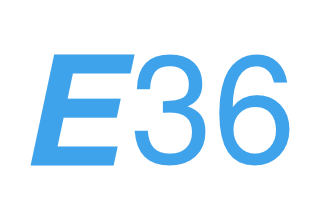http://i77.photobucket.com/albums/j43/nees_01/IMG_3598.jpg
Look familiar?
If you're like me, one of your biggest pet peeves is a Christmas tree dash. Some people don't mind trouble lights on; I am not one of those. I cant stand the feeling that something is wrong with my car.
A BMW dealer will quote you anywhere between 1-2 hours of diagnoses charges (@ ~$120.00/hr) to read your ABS/ASC faults for you. If you are all about saving money, and learning something at the same time, you may find this useful. I will show you how to find the faults in your ABS/ASC system using a simple multimeter without being at the mercy of the dealer.
To start off, download the proper ETM for the year of your vehicle from TIS online. In this you will find the proper pin out info for your year. Use this link:
http://www.bmwtechinfo.com/etm/data/e36/e36_97.pdf
Change the year in the above link to match your vehicle. Example: if you are working on a '99 change it to: "http://www.bmwtechinfo.com/etm/data/e36/e36_99.pdf"
You will need to remove your glovebox to access your ABS/ASC computer connector. Here they are:
Computer:
http://i77.photobucket.com/albums/j43/nees_01/IMG_3593.jpg
Connector:
http://i77.photobucket.com/albums/j43/nees_01/IMG_3592.jpg
Here is how the pin numbers are laid out in the connector:
http://i77.photobucket.com/albums/j43/nees_01/pinID.jpg
I ignored the assignments off to the left, they're wrong as far as my '97 was concerned. Use the ETM you downloaded for the proper pin assignments for your vehicle.
For a '97 we refer to the following assignments for reference:
http://i77.photobucket.com/albums/j43/nees_01/pins1.jpg
http://i77.photobucket.com/albums/j43/nees_01/pins2.jpg
Some of the most common things that will cause an ABS fault in your system are amongst the following:
1. A faulty wheel speed sensor
2. A bad ABS relay
3. A bad pedal travel sensor
4. A stuck/clogged solenoid valve
5. A faulty ABS pump motor
6. A bad brake light switch
Testing your wheel speed sensors.
Perform all of these tests with the ignition in position 3.
Our cars use Variable Reluctance type wheel speed sensors. In the tip of the WSS is a magnet and a coil that produces an AC voltage proportionate to the rotational speed of the wheel. This signal is sent to your ABS computer where it uses it to monitor the speed of your wheel rotation to decide when to activate/deactivate the ABS solenoids.
Test the sensor for proper resistance:
The specification for resistance of the sensors per BMW is between .5 -2 Ohms. Test this by identifying the proper pins in your connector that apply to that sensor. Let's use the rear Right for example. Using the above pinouts we see that pins 10, 45 are the 2 pins for the sensor. To measure the resistance over the WSS, apply your black multimeter probe to pin 10 and the red on pin 45. With your multimeter set on ohms you will get a reading. Do this on all 4 sensors. If the sensor is out of spec for resistance, replace it.
Test the sensor for proper function:
With your multimeter set to read AC volts, remove the wheel, then unplug the sensor from the harness. Probe the + pin in the connector on the harness side with red, and the ground pin with the black and spin the wheel. You should see your voltage produced increase with speed of the rotating wheel. Do this for all 4 sensors. If the voltage is not consistent with wheel speed replace the sensor.
Verify proper power supply to the ABS computer.
The ABS computer gets numerous 12V inputs from different areas all pretty much through the ABS relays/fuses. Using your multimeter set to DC volts, connect your black probe to pin #1 on your connector and leave it there while you perform the following tests. Referring again to the above pinouts, we see that we should have a 12V supply to the ABS/ASC computer at pins: 3,16,33,35,51 with the ignition in pos. 3. Using your red multimeter probe, touch all of these (may be different for your year) pins and verify that there is voltage there. If there is not, you have a bad power protection relay (stuck open) and/or fuses, and your ABS computer is not getting power. Make sure that your ABS computer is getting power by checking all the necessary pins for 12V. Your actual voltage will vary but it should be close to the measured static voltage of your battery which is close to 12V but could be as low as 11 or more in some cases depending on your battery. A voltage below 7 volts will trigger a fault code and turn your ABS/ASC light(s) on.
Test your ABS power protection relay.
Your abs power protection relay is an internally fused relay that is designed to blow and open when subjected to over voltage protecting your ABS computer from damage. If the relay is bad you will not have any power at the pinouts outlined above in the 12V power tests. If you do not have power in the previous test at the specified pins, this relay has tripped. If this is the case, remove the relay, and test the pins again; you should have full power everywhere with the relay removed. If you have power again after removing the relay; replace it.
Here it is:
http://i77.photobucket.com/albums/j43/nees_01/IMG_3610.jpg
Some more in depth testing info:
The way this relay works is; when power is applied over pins 85, and 86 you energize the coil magnet and it closes the relay. The closing of the relay is what completes the circuit and allows current to flow through it.
Make sure the diode in the relay works. A diode is a one way valve for electricity; only letting it flow one direction. Put your multimeter on resistance. Put the red terminal on pin 30a, and the black on 30. You should see a resistance reading between 50-100 Ohms. Now reverse your probes, putting the black probe on pole 30a and red on 30, you should now see infinite resistance. If neither of the above cases is false, the diode is bad and warrants replacing the relay entirely.
Test the continuity of the inner circuitry. Before energizing the relay, put your multimeter on continuity test. Red on pin 30 and black on 87a, you should register contact and hear a beep and/or signal that your multimeter makes to signal continuity.
Power up your relay by adding 12v across pins 85/86. you should hear a click. If so, the circuits are closed. Verify that they work by testing again for continuity, this time red on 87, black on 30. 87a no longer applies when energized because it becomes disconnected when the relay closes.
Test your ABS pump inlet/outlet solenoids.
Do this with your ignition in pos. 3. Our ABS systems are 4 circuit systems. Each hydraulic circuit to each wheel has 2 solenoids. 1 to modulate inlet pressure and 1 to modulate outlet pressure. Referring to your proper pin out, select which valve you want to test. Example, lets pick the inlet valve from the rear right. According to the above pinout, the pin to control it is pin #39. Set your multimeter to measure resistance. Connect your black probe to ground (pin 1 or any other ground pin) and the red one to pin 39. Specs for resistance for the valves are:
Inlet: 2-9 Ohms
Outlet: 2-7 Ohms
anything out of spec is likely a stock/clogged solenoid and would warrant a replacement abs pump.
Test your brake light switch
With multimeter set on DC volts, probe pin 1 with black, and 32 with red. Push your brake pedal. With the brake pedal pushed, you should have 11+ volts displayed. With the pedal at rest with no pressure you should have 0 volts.
Test your hydro pump motor for operation.
Do this with accy pos. 3 on. Measure the resistance between the 2 ABS pump sensor signals; pins 49, 50 in this case. BMW spec is 10-40 Ohms for the connection. Out of spec means new ABS unit. Within spec = continue reading. If resistance checks out, go to your fuse box and pull your abs pump motor relay. Its the 5 pole relay, not 6 pole. Jump the always hot pole to your pump supply line. (ID this by looking at the diagram on the side of the relay.) You should hear the pump start up, if not, its nad.
Next to your lcd in your odo is the push button to reset your trip counter. with your key out of the ignition push it and hold it in. while your holding it in, put your key in the ignition and turn it to pos. 3. you will see a menu pop up in your lcd. push the trip reset button till you get to test 15; when you get too 15 hold it in until you see "L=OFF" now push the button till you get to number 7 and voila; you have a digital tach in your odo.
Yes.
There are 15 total test menus.
Below is their functions: (Thanks to Jon Caldito)
Test 1: Instrument self test
Test 2: Engine Data - This display is an "engine factor" value that is stored in the coding plug. The instrument cluster processor uses this factor in addition to the "TD" signal from the DME control module to process and display tachometer RPM based on the engine installed. For EXAMPLE:
*ENGINE FACTOR 2 = 4 CYLINDER
*ENGINE FACTOR 3 = 6 CYLINDER
*ENGINE FACTOR 4 = 8 CYLINDER
Test 3: SI elapsed distance - the total mileage in kilometer since the last reset. Which service is due at the next inspection (OIL SERVICE or INSPECTION)
Test 4: SI elapsed days - no value for US vehicles. Relates to Euro annual inspections.
Test 5: SI evaluation factor - for engine speed and temp. thresholds being passed.
Display: n = 0 or 1. Engine speed (over-rev)
t = 0 or 1. Engine temp.
NOTE: "n0" means that you hit the maximum threshold for engine speed and "t1" means you overheated the engine.
Test 6: Fuel Level and coolant temp. - Display of hexadecimal codes in relation to gauge position.
Fuel gauge ----> Hex value
A (empty)---------> 0d
End of reserve---> 37
B-------------------> 54
C-------------------> 90
D------------------> c4
E (full)-----------> f0
Engine temp. ----- Hex Value
A----------------------> ce
B----------------------> 6d
C----------------------> 5c
D (center)----------> 4f-23
E-----------------------> 1e
F-----------------------> 18
Test 7: Engine speed (Digital Tach)- display of current engine speed
Test 8: Road speed - display of current road speed in km/h
Test 9 Distance reading - this allows the total stored mileage to be updated if one of the storage components has to be replaced. This test step will be used if the manipulation dot is illuminated in the cluster display. This display will show the component with the lower mileage. For example: Display of 012654 l indicates that the mileage in the internal EEPROM is
lower than the mileage stored in the coding plug. Display of 000325 E indicates that the mileage in external coding plug is
lower then the total mileage stored in the internal EEPROM. Pressing the reset button for 4 seconds will over write the lower mileage with the higher mileage and cancel the manipulation dot. The SI data will also be transferred at the same time.
Test 10: Status bits (input signals) - the status of digital inputs to the cluster are displayed as 0 or 1.
Display: 0 = input low, 1 = input high.
_ _ _ _ _ _ <--- Mileage display...6 digits left to right
1st - belt contact, seat belt fastened = 0
2nd - ignition lock contact, key inserted = 0
3rd - door contact, door open = 0
4th - clock button pressed = 0
5th - SI reset = 0, for reset = 0
6th - EGS transmission failure = 0
Test 11: Status Bits (output signals) - the status of digital outputs is displayed.
Display: 0 = output inactive, 1 = output active
_ _ _ _ _ _ <--- Mileage display...6 digits left to right
1st - Gong output
2nd - Brake warning lamp
3rd - Low fuel warning lamp
4th - EGA lamp
5th - seat belt lamp
6th - manipulation dot
Test 12: not used
Test 13: Country code of cluster - the display indicates the country version of the cluster. This cannot be changed in the workshop. Display: USA 02
Test 14: Software Reset - The reset must be carried out if any faults are present that are not plausible before any components are replaced. After the reset, the system will exit the TEST mode and the lock will be reactived.
Test 15: lock/unlock
NOTE: Try not to use the engine speed and road speed while driving. The display is too low and you have to read instead of glancing which takes time taking away your eyes off the road. Hope this test brings some fun and interest to you all.
---------------------
found in the internet